If you get this error:

1. that you use the Chrome browser to access the RTS system
2. that you have a Chrome profile with single account setup. You can check that by clicking to the top-tight circle icon (see below). There must be only one account listed in the popup that opens up
To install the Chrome browser and create the Chrome profile with a single account, please follow the RTS Installation Guide
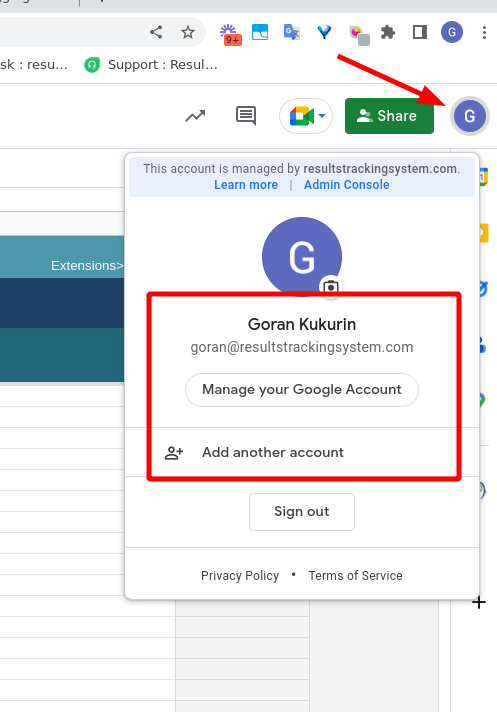
Was this article helpful?
That’s Great!
Thank you for your feedback
Sorry! We couldn't be helpful
Thank you for your feedback
Feedback sent
We appreciate your effort and will try to fix the article